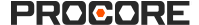Add Daily Construction Report Entries (iOS)
Objective
To create Daily Construction Report entries in a project's Daily Log tool using the Procore app on an iOS mobile device.
Things to Consider
- Required User Permissions:
- To create entries:
- 'Standard' or 'Admin' level permissions on the project's Daily Log tool.
OR
- 'Standard' or 'Admin' level permissions on the project's Daily Log tool.
- To create pending entries as a collaborator:
- 'Read Only' or 'Standard' permissions to the Daily Log tool with the 'Collaborator Entry Only' granular permission enabled on your permission template. See Create Daily Log Entries as a Collaborator.
- To create entries:
- Additional Information:
- Entries made by collaborators are marked as 'pending' until approved by an administrator.
- There are additional workforce labor categories that can be added to the Daily Construction Report in the Daily Log: (e.g. Women, Veteran, Minority, First-Year Apprentice, Local (City), and Local (County)). In order to track hours for these additional workforce labor types, these fields must first be configured in the Daily Log section of the Company Admin tool, and then applied to one or more projects. See How do I enable additional workforce labor types for the Daily Log?
Note: After configured and applied, a 'Workforce Hours' column will be available with a link to 'Add Hours' link will appear in the Daily Construction Report section. - You can configure what items are created with the