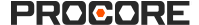Compte gratuit - Autorisations
Tableau des appels d'offres
Gestion générale des comptes
Afficher/Masquer les autorisations
Comment les autorisations fonctionnent-elles pour les comptes Procore gratuits ?
| Action | Aucun | Membre | Administrateur d'équipe | Administrateur système | Notes |
|---|---|---|---|---|---|
|
Accepter ou refuser la demande d'un utilisateur à rejoindre votre compte d'entreprise Procore gratuit |
 |
||||
|
Ajouter un utilisateur |
 |
||||
|
Assigner un utilisateur comme contact d'appel d'offres |
 |
||||
|
Désactiver ou réactiver un utilisateur |
 |
||||
|
Modifier un utilisateur |
 |
||||
|
Modifier les informations de votre entreprise pour le réseau Procore Construction Network |
 |
 |
|||
|
Modifier vos informations personnelles |
 |
 |
 |
||
|
Modifier la visibilité du profil de votre entreprise pour le réseau Procore Construction Network |
 |
 |
|||
|
Connectez-vous à votre compte Procore gratuit |
 |
 |
 |
||
|
Accéder à une entreprise |
 |
 |
 |
||
|
Accéder à un projet |
 |
 |
 |
||
|
Renvoyer une invitation d'utilisateur |
 |
||||
|
Rechercher et filtrer des utilisateurs |
 |
 |
 |
||
|
Afficher les projets |
 |
 |
 |
||
|
Afficher les utilisateurs |
 |
 |
 |